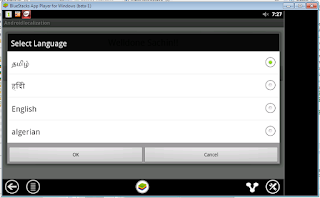Is the process of adapting a product or service to a particular language, culture, and desired local "look-and-feel.
What are we going to do?
This time we will have to make an android localization and variety of languages.
Check the latest language code.
1.
2.
3.
We are going to create a four (values) in resources folder:
1.values-ar
2.values-en
3.values-hi
4.values-ta
Copy this String.xml and styles.xml to the values(values-ar,values-en..etc)
Note that you can change it into the your real language.
please note that the (ar,en,hi,ta) is the language code(ar-arabic, en-english, hi-hindi, ta-tamil)Androidlocalization Hello world! AndroidLocalize It is just a test Select the language Choose the language - ?????
- ?????
- English
- algerian
activity_main.xml
MainActivity.java
import java.util.Locale;
import android.app.Activity;
import android.app.AlertDialog;
import android.content.DialogInterface;
import android.content.Intent;
import android.content.res.Configuration;
import android.content.res.Resources;
import android.os.Bundle;
import android.util.DisplayMetrics;
import android.view.View;
import android.widget.Button;
public class MainActivity extends Activity {
int selected =0;
int temp;String text="";
Button btn;
Locale myLocale;
@Override
public void onCreate(Bundle savedInstanceState) {
super.onCreate(savedInstanceState);
setContentView(R.layout.activity_main);
}
public void SelectLanguage (View v){
build_popup();
}
public void setLocale(String lang) {
myLocale = new Locale(lang);
Resources res = getResources();
DisplayMetrics dm = res.getDisplayMetrics();
Configuration conf = res.getConfiguration();
conf.locale = myLocale;
res.updateConfiguration(conf, dm);
Intent refresh = new Intent(this, MainActivity.class);
startActivity(refresh);
}
private void build_popup() {
// TODO Auto-generated method stub
AlertDialog.Builder builder = new AlertDialog.Builder(this);
builder.setTitle("Alarm Type!");
builder.setSingleChoiceItems(R.array.languages, selected, new DialogInterface.OnClickListener() {
@Override
public void onClick(DialogInterface dialog, int which) {
// TODO Auto-generated method stub
temp = which;
}
});
builder.setPositiveButton("OK",new DialogInterface.OnClickListener() {
@Override
public void onClick(DialogInterface dialog, int which) {
// TODO Auto-generated method stub
selected = temp;
switch(selected) {
case 0:text = "?????";
setLocale("ta");
//Toast.makeText(MainActivity.this, "You Select " + text, Toast.LENGTH_LONG).show();
break;
case 1:text = "?????";
setLocale("hi");
break;
case 2:text = "English";
setLocale("en");
break;
case 3:text = "English";
setLocale("ar");
break;
}
// Vibratetext2.setText(text);
//Toast.makeText(MainActivity.this, "You Selected " + text, Toast.LENGTH_LONG).show();
}
});
builder.setNegativeButton("Cancel",new DialogInterface.OnClickListener() {
@Override
public void onClick(DialogInterface dialog, int which) {
// TODO Auto-generated method stub
dialog.cancel();
}
});
AlertDialog al =builder.create();
al.show();
}
}
strings.xml
Androidlocalization Hello world! AndroidLocalize TEST Select the language in which you want to greet Sachin!!!! Choose the language - ?????
- ?????
- English
- algerian