1.
2.
 |
| Asking confirmation. |
3.
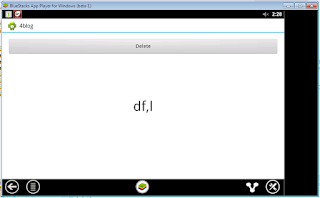 |
| File successfully deleted and the next file will show |
activity_main.xml :
Here i have textview we will used it to display the files inside the specific folder.
MainActivity.java
import java.io.File;
import android.support.v7.app.ActionBarActivity;
import android.app.AlertDialog;
import android.content.DialogInterface;
import android.os.Bundle;
import android.os.Environment;
import android.view.Menu;
import android.view.MenuItem;
import android.view.View;
import android.widget.Button;
import android.widget.TextView;
import android.widget.Toast;
public class MainActivity extends ActionBarActivity {
Button delete;
TextView filestv;
String name ;
String path="/sdcard/media/alarms/";
@Override
protected void onCreate(Bundle savedInstanceState) {
super.onCreate(savedInstanceState);
setContentView(R.layout.activity_main);
delete = (Button) findViewById(R.id.delete);
filestv = (TextView) findViewById(R.id.textview);
boolean exists = (new File(path)).exists();
if (!exists){new File(path).mkdirs();}
namebut();
delete.setOnClickListener(new Button.OnClickListener(){
@Override
public void onClick(View v) {
// TODO Auto-generated method stub
if (delete.getText().toString().equalsIgnoreCase("No Files")) {
// open();
} else {
open();
//
}
}});
}
public void namebut(){
String root_sd = Environment.getExternalStorageDirectory().toString();
File file = new File(path) ;
File list[] = file.listFiles();
for(File f:list)
{
name = file.getName();
filestv.setText(f.getName());
//add new files name in the list
// delete.setText(name );
}
}
public void open(){
AlertDialog.Builder alertDialogBuilder = new AlertDialog.Builder(this);
alertDialogBuilder.setMessage(R.string.decision);
alertDialogBuilder.setPositiveButton(R.string.positive_button,
new DialogInterface.OnClickListener() {
@Override
public void onClick(DialogInterface arg0, int arg1) {
// String editText1 = e1.getText().toString();
// delete.setText(name);
String name = (String) filestv.getText();
filestv.setText(name);
File pathrec = new File(path + name);
if (pathrec != null && pathrec.exists()) {
deleteRecording();
namebut();
// mp.stop();
// mp.release();
// delete.setText("File Deleted" );
}else{
// filenotfound();
//Toast.makeText(getApplicationContext(), "Not found "+pathrec, Toast.LENGTH_LONG).show();
filestv.setText("No files found" );
// namebut();
//intent();
//delete.setText(path+editText1 );
}
}
});
alertDialogBuilder.setNegativeButton(R.string.negative_button,
new DialogInterface.OnClickListener() {
@Override
public void onClick(DialogInterface dialog, int which) {
// Intent negativeActivity = new Intent(getApplicationContext(),com.example.alertdialog.NegativeActivity.class);
// startActivity(negativeActivity);
}
});
AlertDialog alertDialog = alertDialogBuilder.create();
alertDialog.show();
}
private void deleteRecording() {
// String editText1 = e1.getText().toString();
// Button delete = (Button)findViewById(R.id.delete);
String name = (String) filestv.getText();
filestv.setText(name);
File pathrec = new File(path + name);
if (pathrec != null && pathrec.exists()) {
pathrec.delete();
namebut();
// Toast.makeText(this, "file deleted", Toast.LENGTH_SHORT).show();
}else{
Toast.makeText(this, "No file to delete", Toast.LENGTH_SHORT).show();
}
}
}
And add this permission to your Android Manifest:
POINT TO NOTE: This code works on how to display the files inside the folder into the textview(filestv)
String root_sd = Environment.getExternalStorageDirectory().toString();
File file = new File(path) ;
File list[] = file.listFiles();
for(File f:list)
{
name = file.getName();
filestv.setText(f.getName());
//add new files name in the list
// delete.setText(name );
}
You may also like: How to set recorded audio as an alarm tone through Android code



