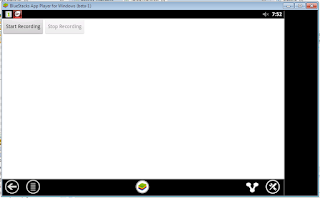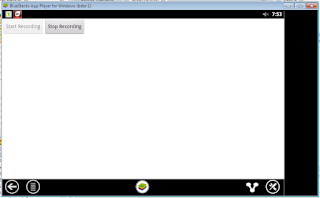What are we going to do?
This time we will make a soundrecorder application.
1.
2.
activity_main.xml
MainActivity.java
import java.io.File;
import java.io.IOException;
import android.app.Activity;
import android.content.ContentResolver;
import android.content.ContentValues;
import android.content.Intent;
import android.media.MediaRecorder;
import android.net.Uri;
import android.os.Bundle;
import android.os.Environment;
import android.provider.MediaStore;
import android.util.Log;
import android.view.View;
import android.widget.Toast;
public class MainActivity extends Activity {
MediaRecorder recorder;
File soundfile = null;
private static final String TAG = "record";
private View startButtonrecord;
private View stopButtonrecord;
@Override
public void onCreate(Bundle savedInstanceState) {
super.onCreate(savedInstanceState);
setContentView(R.layout.activity_main);
stopButtonrecord = findViewById(R.id.start);
startButtonrecord = findViewById(R.id.stop);
}
public void startRecording(View view) throws IOException {
stopButtonrecord.setEnabled(false);
startButtonrecord.setEnabled(true);
File sampleDir = Environment.getExternalStorageDirectory();
try {
soundfile = File.createTempFile("sound", ".3gp", sampleDir);
} catch (IOException e) {
Log.e(TAG, "sdcard access error");
return;
}
recorder = new MediaRecorder();
recorder.setAudioSource(MediaRecorder.AudioSource.MIC);
recorder.setOutputFormat(MediaRecorder.OutputFormat.THREE_GPP);
recorder.setAudioEncoder(MediaRecorder.AudioEncoder.AMR_NB);
recorder.setOutputFile(soundfile.getAbsolutePath());
recorder.prepare();
recorder.start();
}
public void stopRecording(View view) {
stopButtonrecord.setEnabled(true);
startButtonrecord.setEnabled(false);
recorder.stop();
recorder.release();
recordingmedia();
}
protected void recordingmedia() {
ContentValues values = new ContentValues(4);
long current = System.currentTimeMillis();
values.put(MediaStore.Audio.Media.TITLE, "audio" + soundfile.getName());
values.put(MediaStore.Audio.Media.DATE_ADDED, (int) (current / 1000));
values.put(MediaStore.Audio.Media.MIME_TYPE, "audio/3gpp");
values.put(MediaStore.Audio.Media.DATA, soundfile.getAbsolutePath());
ContentResolver contentResolver = getContentResolver();
Uri base = MediaStore.Audio.Media.EXTERNAL_CONTENT_URI;
Uri newUri = contentResolver.insert(base, values);
sendBroadcast(new Intent(Intent.ACTION_MEDIA_SCANNER_SCAN_FILE, newUri));
Toast.makeText(this, "Added File " + newUri, Toast.LENGTH_LONG).show();
}
}
Don't forget to add this in the manifest:
You may also like:
Save an audio file into a specific folder in android