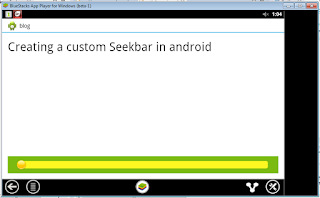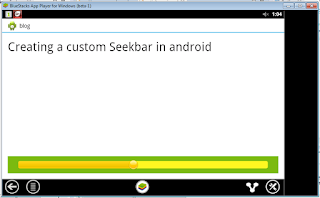Add this .xml to your drawable folder(if doesn't exist make a new one).
1.
2.
repeatbottombackground.xml
seek_thumb.xml
seekbar_progress_bg.xml
Now you have done it, save this .png picture and paste to it to your drawable folder.
bottom_bar_repeat.png
seek_thumb_normal.png
seek_thumb_pressed.png
Now in values folder make a .xml file and name it ids.xml
- false
- false
Now i think youre ready! run it on your emulator or real device(most recommended)..
You may also like: change device sound volume using a seekbar.